Course Site Access & Availability
The faculty who are listed as teaching the course in the Student Information System (SIS) are the only faculty who will be enrolled in the course automatically when the course shell creates. Those faculty must be enrolled in the course by the Registrar’s Office, and cannot be added to the course site by the CST. However, all users who are not granted access through SIS can be requested through the CST.
Important Note: For bulk requests (a large group of users or enrollment in multiple courses), please submit a Bulk Enrollment Request to [email protected] and include all of the information noted below (JHED, Course ID, etc.).
Enrolling Clinical Faculty, TAs, Guests, etc.
To request access for a non-faculty user to a specific course site, please provide the following information to the course support person for the course:
JHED ID of user
Course ID/Course Name
Level of access for user (see table below)
Reason for access
Note: If the CST attempts to enroll a faculty member in the course site and receives an error that the user cannot be enrolled, this is because at some point the Registrar enrolled and then un-enrolled that user. To provide access to the user, the CST will need to reach out to JHU Support in order to have them clear the enrollment history for the user in that course, which will allow for the user to be re-enrolled.
| Header 1 | Description | Access Granted for |
|---|---|---|
Guest | The Guest role allows prospective students, alumni, and parents to explore without making any changes to users, courses, or content. Users with the role of Guest are unauthenticated users and do not have access to course tools.If an administrator has enabled guest access, instructors can make specific areas within a course accessible to unauthenticated users. | Tutors |
Instructor | Instructors have full access to the course. This role is generally assigned to the person developing, teaching, or facilitating the class. If a course is unavailable to students, users with the Instructor role may still access it. The instructor is included in the course description in the Course Catalog. The instructor role can control tool availability and enroll/un-enroll non-Instructor users | Course Faculty |
Student | A user with the role of Student submits coursework and participates in discussions. Students do not have any administrative abilities in the classroom, with the exception of the email function. | Only students who are registered through SIS or auditing with permission from course faculty |
Teaching Assistant | Users with the Teaching Assistant role have access to most of the course. If the course is unavailable to students, teaching assistants may still access the course. | Teaching Assistants |
Un-enrolling users
If a faculty member would like to be removed from a course, first they will need to contact the Registrar’s Office, as they are enrolled in the course within SIS. If the Registrar’s Office does not see the faculty enrolled in SIS, but the enrollment still exists in Blackboard, then faculty should reach out to the CST for further assistance with un-enrolling from the course.
Because an Instructor user cannot be un-enrolled from a course, the CST will first have to change the faculty user’s account to Teaching Assistant. Once that change is saved, the CST will be able to un-enroll the faculty member from the course site.
Making course sites available to students
The standard for all course sites is that they open one week prior to the start of the semester. The CST will only open course sites after they have been QAed by course faculty and have been confirmed as being ready for students.
If the faculty prefer to use the QA checklists to prepare the bulk of their course content without the assistance of their course support person, they are also welcome to open the course themselves by clicking the lock icon on the Welcome – Start Here page.
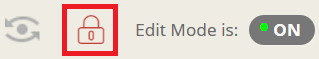
Reminder: If a course does not open on time (one week before the first day of classes), the Program Director, Vice Dean, and/or Associated Dean for Teaching and Learning will be notified.